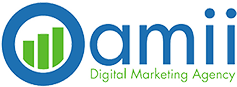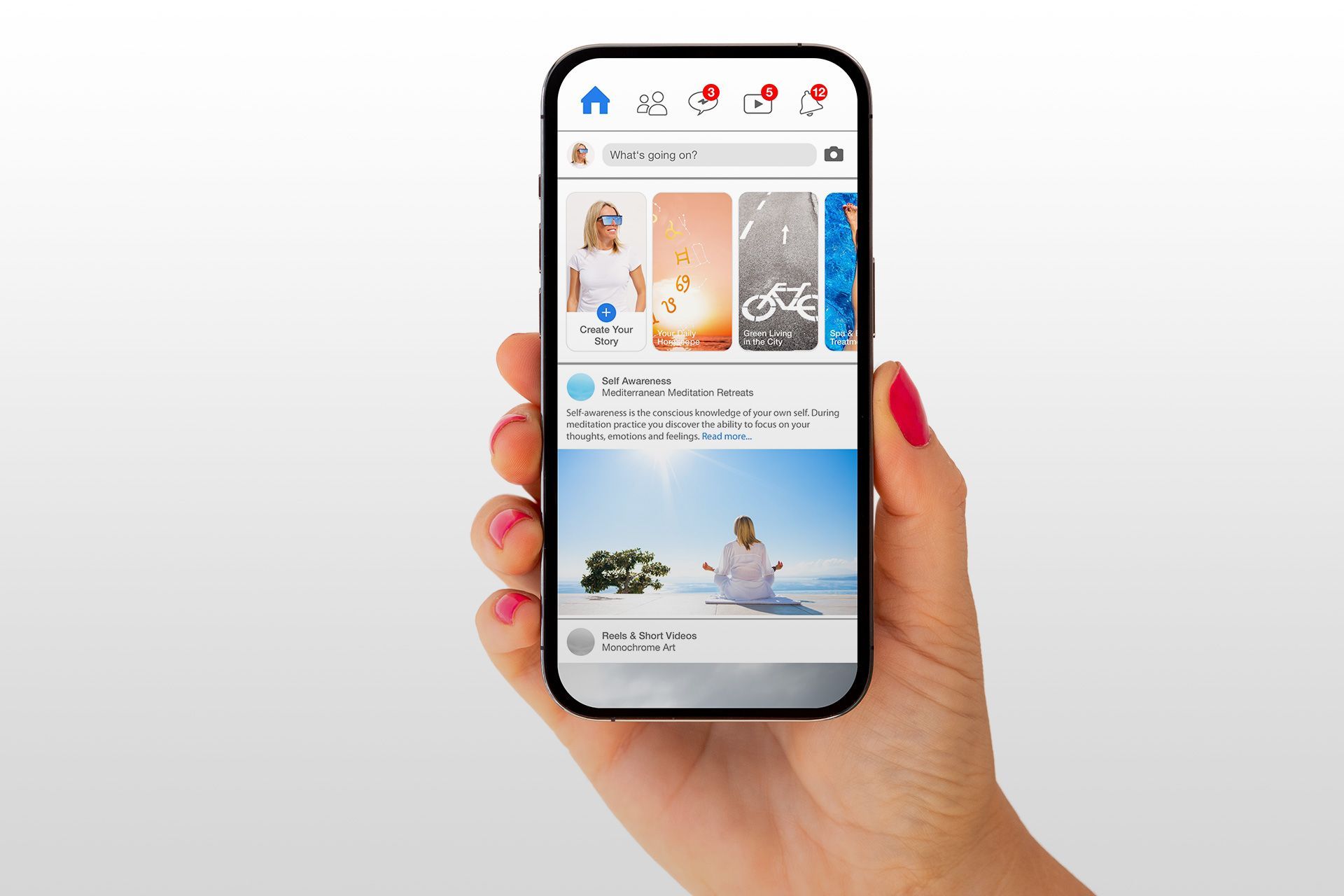How To See Who Shared Your Instagram Post

Instagram is one of the most popular social media platforms, with millions of users sharing posts daily. If you're a content creator, influencer, or business owner, you might be curious about how your content is being shared. Knowing who shares your Instagram posts can help you understand your audience, increase engagement, and improve your marketing strategy. In this guide, we’ll walk you through how to see who shared your Instagram post and why it matters.
Can You See Who Shared Your Instagram Post?
Instagram does not directly show you the names of people who share your posts due to privacy policies. However, there are a few ways to check how many times your post has been shared and get some insights about your audience.
Methods to Check Post Shares on Instagram
1. Use Instagram Insights (For Business and Creator Accounts)
If you have a Business or Creator account, Instagram provides analytics through Instagram Insights. Here’s how to check:
- Open Instagram and go to your profile.
- Tap on the post you want to analyze.
- Click on View Insights below the post.
- Scroll down to the Interactions section.
- Look for the Share icon – this number represents how many times your post has been shared via direct messages.
While Instagram Insights does not show the usernames of those who shared your post, it does provide valuable data on engagement.
2. Check Story Reshares
If someone shares your post to their Instagram Story, you can check this using Instagram’s built-in feature:
- Open the post on your profile.
- Tap on the three dots in the top-right corner.
- Select View Story Reshares (This option appears only if your post has been reshared in Stories).
- You’ll see a list of users who reshared your post in their Stories, but only while the Story is still active (within 24 hours).
3. Ask Your Followers Directly
Sometimes, Sometimes, the best way to find out who shared your Instagram post is by engaging with your Instagram followers. You can:
- Create a Story asking followers if they shared your post.
- Use an Instagram Poll to encourage interaction.
- Check your DMs to see if anyone tagged you while sharing your post.
4. Check Notifications and Mentions
When someone shares your Instagram post to their Story and tags you, Instagram will notify you. To find this:
- Go to the Notifications tab (heart icon at the bottom of the app).
- Look for mentions in Stories.
- If someone tags you, you’ll see their username and can engage with their Story.
5. Use Third-Party Tools
Some social media marketing analytics tools claim to track Instagram shares, such as:
- Sprout Social
- Hootsuite
- Iconosquare
However, these tools have limitations and cannot always show the exact users who shared your posts due to Instagram’s privacy policies.
Why Knowing Who Shared Your Instagram Post Matters
Understanding how your content is being shared can help you:
- Boost Engagement: If a post is widely shared, create similar content to increase reach.
- Improve Marketing Strategy: Businesses can see what content resonates with their audience and tailor campaigns accordingly.
- Connect with Influencers: If an influencer shares your post, you can build relationships for collaborations.
- Monitor Brand Reputation: If your post is being shared for negative reasons, you can take action quickly.
How to Encourage More Shares on Instagram
If you want your posts to be shared more often, try these strategies:
- Create Shareable Content – Posts with quotes, memes, or informative infographics tend to be reshared more.
- Use Engaging Captions – Ask questions or include call-to-actions that encourage users to share.
- Leverage Hashtags – Using trending hashtags can help your post reach a wider audience.
- Run Contests and Giveaways – Encourage followers to share your post to enter a giveaway.
- Post at the Right Time – The best time to post on Instagram is by analyzing when your audience is most active and posting during peak engagement hours.
- Collaborate with Others – Work with influencers or brands that can share your post with their audience.
Final Thoughts
While Instagram does not allow you to see exactly who shared your post, you can still gain valuable insights through Instagram Insights, Story reshares, and notifications. By understanding how your content is being shared, you can improve engagement and grow your presence on Instagram.
Want to improve your Instagram marketing strategy? Contact
Oamii today for expert digital marketing solutions!
Disclaimer: The information on this website and blog is for general informational purposes only and is not professional advice. We make no guarantees of accuracy or completeness. We disclaim all liability for errors, omissions, or reliance on this content. Always consult a qualified professional for specific guidance.
Search
Recent Posts
Contact Us
Contact Us
We will get back to you as soon as possible.
Please try again later.
Let's Grow Your Brand
Menu
Industries
Services
Others
Address
6742 Forest Blvd No. 336, West Palm Beach, FL, 33413, USA.
Working Hours
Mon to Fri - 9AM to 5PM
All Rights Reserved. Website Designed & Managed by Oamii.