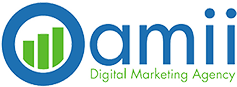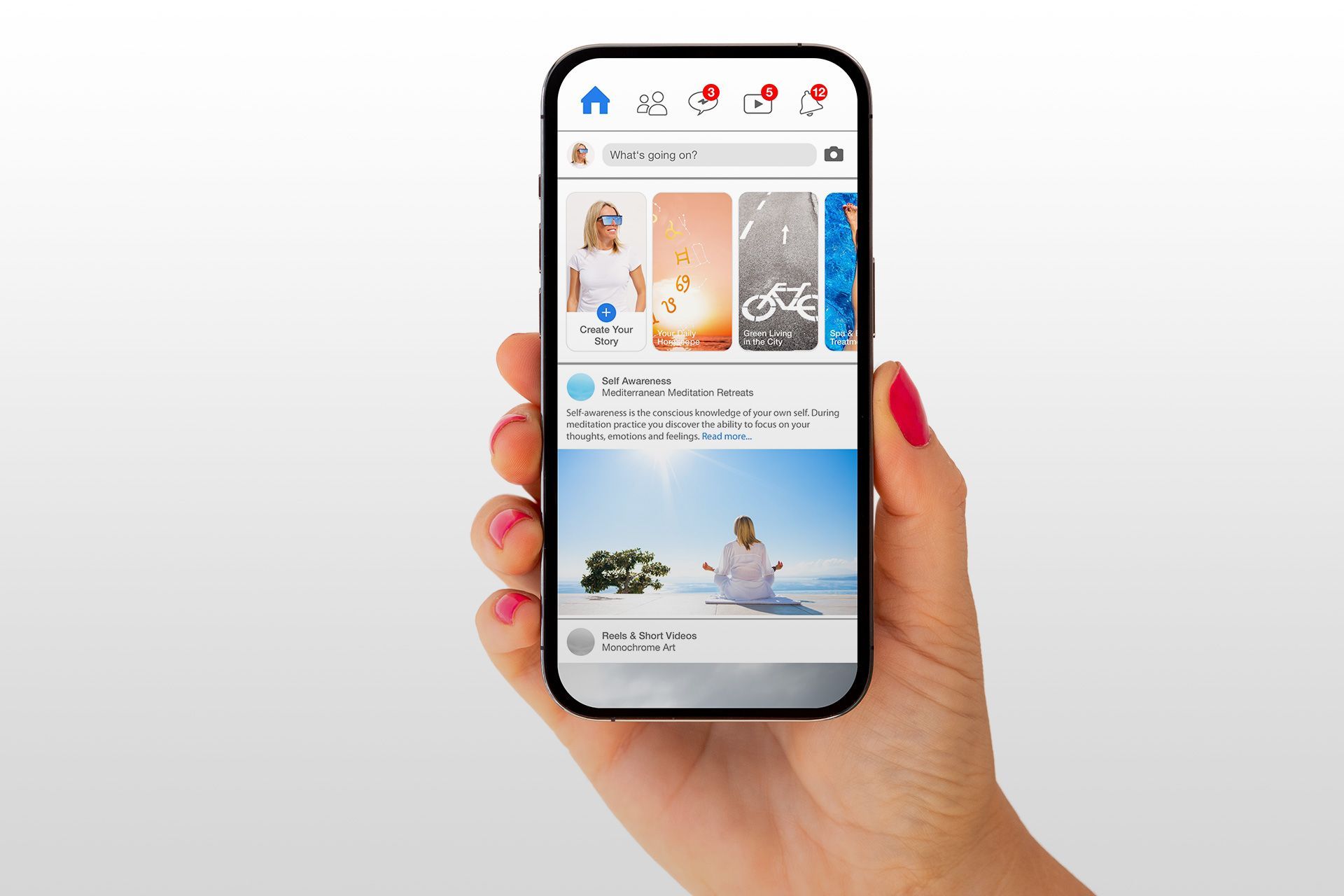Google My Business Listing Suspended? Here’s What To Do

A Google Business Profile (GBP), formerly known as Google My Business, is a powerful tool that both small and large businesses rely on to manage their online presence across Google’s vast ecosystem, including Google Maps and Search. It allows businesses to display vital information such as address, contact details, and hours of operation, making it easier for customers to find and interact with them.
However, if you’re reading this, it’s likely that your GBP listing has been suspended. You’re probably wondering how to reinstate it. Don’t panic — we’ll walk you through the steps you need to take to get back on track. Giving up on this essential tool is not wise, as your listing’s visibility on Google can directly impact your business’s reach.
What Happens When Your Google Business Profile Gets Suspended?
When your GBP is suspended, you’ll receive a notification, but frustratingly, Google won’t specify the exact reason. Your profile will no longer be visible on Google Search or Maps. Typically, you’ll only be informed that the suspension is due to “quality issues,” leaving it up to you to investigate further.
Why Was Your Google Business Profile Suspended?
Google maintains strict standards to ensure the quality and consistency of its search results. Even a minor violation can lead to the suspension of your GBP. Below are some common reasons that might cause a suspension:
- Violation of Google’s Business Guidelines: You may not have followed Google’s Business guidelines on representing your business accurately.
- Prohibited or Restricted Content: Your profile may have violated Google’s content policies.
- Third-Party Reports: Someone may have reported your business using Google’s redressal form or suggested an edit.
- Mismatched Business Details: Variations in your business name, address, or phone number across platforms can trigger a suspension.
- Keyword Stuffing: Using keywords excessively in your listing to manipulate rankings may result in suspension.
- Incorrect Business Model Representation: If you’re a service area business but haven’t deactivated your physical address, or if you're an online store using a P.O. box, this can also lead to suspension.
Identifying the exact issue is your first step toward fixing the problem.
Types of Google Business Profile Suspensions
There are two main types of suspensions you may face:
Soft Suspension
Your profile will be marked as unverified. While your listing still appears in search results and on Google Maps, you lose management access until you re-verify.
Hard Suspension
This is more severe. Your listing is deemed ineligible, and it will no longer appear on Google Search or Maps. You’ll need to contact Google to determine the reason and work toward reinstatement.
What To Do When Your Google Business Profile Is Suspended
Understand the Cause: Review Google’s guidelines for representing your business and their prohibited and restricted content policies. Pinpoint what might have gone wrong.
Resolve Soft Suspension: After identifying and fixing the issue, create a new Google account and reclaim your listing. This will involve going through the verification process once again.
Resolve Hard Suspension: You’ll need to submit a Google Business Profile Reinstatement Request. Google will review the request, and if they allow you to manage your profile again, resolve the problem based on their feedback.
Documents You Might Need for Reinstatement
To prove the legitimacy of your business, Google may ask for certain documents, including:
- Utility bills or other documents showing the same business address as your GBP listing.
- A copy of your business license or tax forms with matching addresses.
- Photos of your storefront, complete with signage showing your address.
- Proof that your office is not shared with another business.
- Your GBP dashboard URL for profile confirmation.
How to Prevent Future GMB Suspensions
Keeping your GBP accurate and consistent is critical to avoiding suspension. Google gathers information from across the web, so discrepancies between your listing and other online profiles can lead to issues.
Here are some essential steps to maintain a healthy GBP profile:
- Ensure Consistency: Make sure your business details — name, address, phone number (NAP) — are consistent across all online platforms.
- Monitor Changes: If you make any changes to your business, update your profile immediately across all platforms to avoid inconsistencies.
- Regularly Check Your Profile: Log in regularly to confirm that all information remains accurate and up to date.
Taking these proactive steps will save you from the hassle of getting your GBP reinstated after a suspension.
Conclusion
In conclusion, having your Google My Business listing suspended can be frustrating, but understanding the reasons behind the suspension and taking the necessary steps can help you recover quickly. Regularly managing your profile and ensuring that all information is accurate will go a long way in preventing future suspensions. If you need further assistance with optimizing your online presence, consider reaching out to Oamii Marketing. Our team specializes in helping businesses like yours improve their digital marketing strategies and maintain compliance with platforms like Google. Don’t let a suspension hold you back—take proactive steps to enhance your online visibility today!
Disclaimer: The information on this website and blog is for general informational purposes only and is not professional advice. We make no guarantees of accuracy or completeness. We disclaim all liability for errors, omissions, or reliance on this content. Always consult a qualified professional for specific guidance.