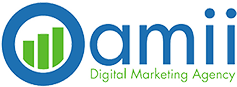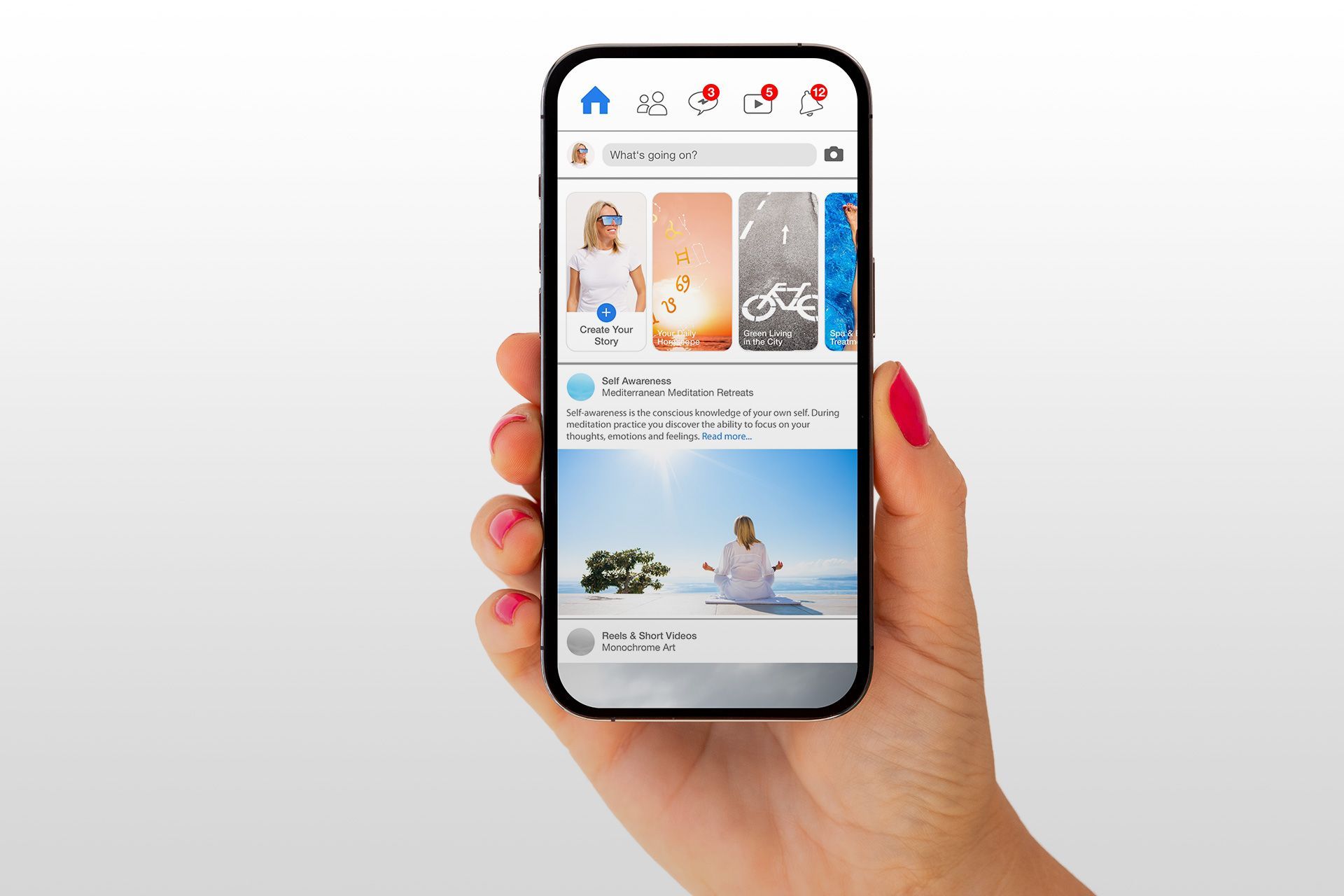What Is An Example Of A Useful Callout Extension?

Google Callout extensions are an excellent way to emphasize your offers alongside your ads in Google search.
Callout extensions will enable you to add more info under your ads to highlight your free shipping, offers, and deals!
What is a callout extension?
Callout extensions are similar to Google Ad ‘site links’. Unlike site link extensions, callout extensions aren’t clickable. They don’t link to pages on your website but rather support your ads with additional information.
Callouts appear beside other ad extensions such as call extensions, seller ratings, and site links. They are added at either account, campaign, or ad group level. They let you occupy more space on the first page of Google.
The callout extensions also help you increase your click-through rate along with displaying additional info under the ad.
Each ad can display 2-10 callouts below the ad itself. Callout extensions are only visible in one of the top ad positions above the Google SERP.
Google suggests 12-15 characters per callout, with a maximum limit of 25 characters. They will increase the conversion rates as well if the messaging is right. Since they are included in the Ad Rank algorithm, you could be harming your campaign performance by not utilizing them.
Treat callouts like an additional line of text, making ads larger. They don’t cost you any extra money and let you drive more traffic, and boost your conversion rate. Use them to highlight your unique selling points and brand strengths.
You can access callout extensions via the ad extensions tab of your Google Ads account.
Callout extensions best practices
1. Use callout extensions for promotions
Callout extensions let you display your promotion with your ads. It means you don’t need to create a new ad copy every time. It is beneficial if you run site-wide advertisements and have numerous ads.
It takes a short time to create a suitable account-level callout. It would help if you considered using the scheduling option when using callout extensions for promotions. Scheduling lets you set a start and end date.
Real estate agents usually post property listings on Facebook, which is, of course, a prevalent method of communication. On Facebook, around 20% of users are satisfied with real estate agents' property listings because of their video ads.
2. Schedule callout extensions
The scheduling option lets you choose a start and end date. It lets you choose what hours and days the advertisement will run.
It allows you to pause your callout once your promotion has ended automatically. Below are the other examples for callout scheduling:
- display a “call us today” option during business hours
- schedule a “live chat available” callout for out-of-hours support
- Stop displaying “next day delivery” callout from appearing on weekends
3. Test your callout extensions
Numerous marketers make a big blunder by setting and ignoring their callout extensions. They make a list of callouts, leave them to run, and then forget to return and optimize them. You need to test the callout extensions the same way you would your ads.
Create different variations and let them run for some time to gather data. Then inspect and delete the poorly performing callouts, producing new ones in their place.
To examine the callout extensions, you need to check your data by going to your ad extensions tab. You will notice that some callouts have given better results than others.
Now, create a custom CPI column. CPI stands for conversions per impression and blends CTR with the conversion rate. It is a good barometer of the combined ad and landing page performance. Ensure you have a good impression, click, and conversion data to make a judgment.
4. Keep it short.
The maximum length of callout extension is 25 characters.
However, Google suggests you keep them shorter and limit them to 12 to 15 characters. It will allow more callouts to be displayed under your advert.
Treat callout extensions like bullet points instead of using complete sentences. For instance, if you offer free shipping to your customers, you should create a callout that says ”free shipping” instead of” we offer free shipping.”
Treating them as bullet points will also ensure that they make sense in any order. It is important because Google does not allow you to choose which order your extensions will appear in.
5. Create mobile-specific callout extensions
Google advises that you create mobile-specific callout extensions. The primary rationale for this is due to Google’s Ad Rank update.
Mobile extensions are prioritized on mobile devices but are still eligible to show on computers and tablets. Conversely, standard callouts are given priority over mobile-optimized callouts on laptops or desktop computers.
By adding mobile preferred callout extensions, you will improve your quality score. It will increase the chances of your callout extensions being shown on mobile devices. You can change your message to reflect the device that your callouts are being shown.
Callout extension examples
You can make virtually any text a callout extension as long as it fits within the 25-character limit. However, Google suggests that you emphasize specific elements of your business and unique selling points. Callout extension examples can give you a better insight into what callout extensions are and how best to use them. Some callout extension examples include:
- Lifetime Warranty
- 24/7 Customer Support
- Free Shipping
- Financing Available
- Award-Winning Service
- Free Quote in Minutes
- Price Matching
Improve your Google Ads campaigns with Oamii
Callout extensions are a perfect way to enhance the performance of your Google Ads campaigns. If you want to improve the performance of your campaigns further, consider partnering with an experienced PPC advertising management company like Oamii. We are a certified Premier Google Partner and have managed hundreds of campaigns for clients across different industries.
We can craft a custom PPC plan for your business and manage all elements of your campaigns. We’ll also monitor your results and perform testing to improve ad performance. We’ll work with you to produce a PPC solution that works for you!
For more details about how we can assist you in improving your Google Ads campaigns’ performance, call us at 561-228-4111 or request a free quote online today.
Related Content:
Disclaimer: The information on this website and blog is for general informational purposes only and is not professional advice. We make no guarantees of accuracy or completeness. We disclaim all liability for errors, omissions, or reliance on this content. Always consult a qualified professional for specific guidance.